Canon Java Code Generation
The image below shows part of the file structure of the Canon Test module, which is part of the Canon project:
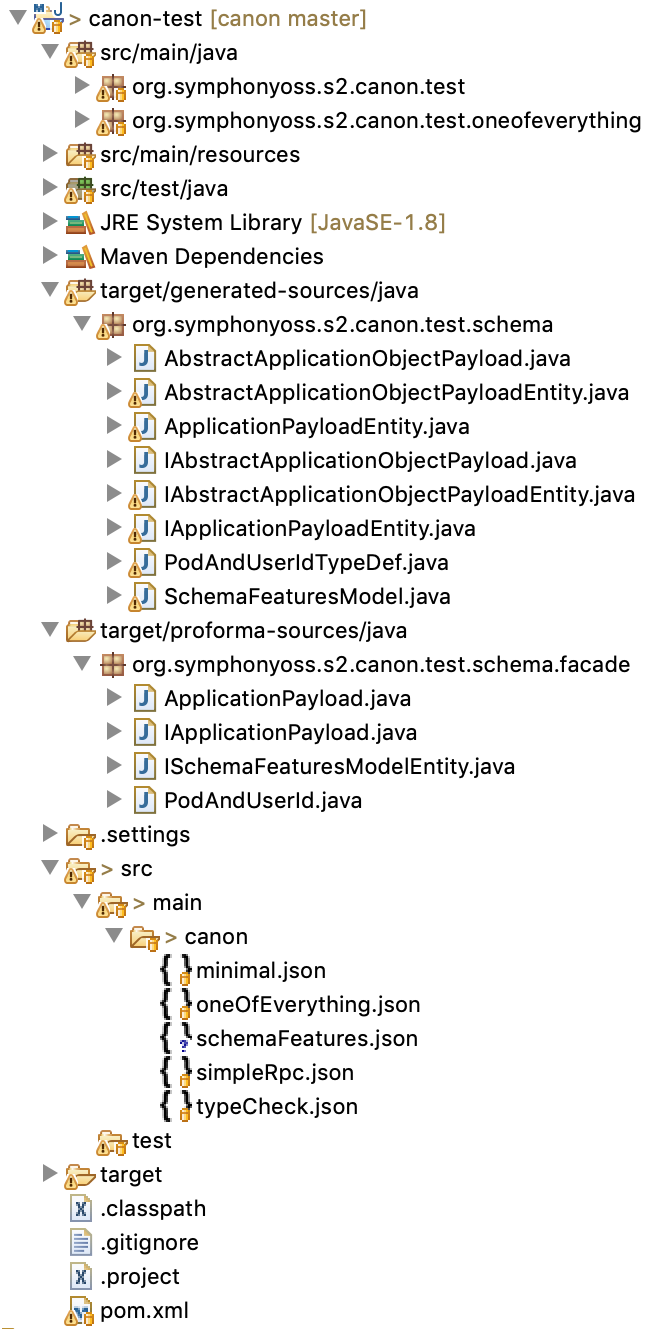
Canon schema files are located in src/main/canon and the generated code is written to target/generated-sources/java. Proforma sources for facade classes are written to target/proforma-sources/java and may be copied to src/main/java if the class does not exist a generation time as a developer convenience.
Canon Maven Plugin
The following partial POM snippets show how the Canon Maven plugin is configured.
Several properties are defined to be referred to later, the template coordinates define which code generation is to be performed (at this time Java is the only option).
<properties>
<canon.version>0.2.14</canon.version>
<canon.template.groupid>org.symphonyoss.s2.canon</canon.template.groupid>
<canon.template.java>canon-template-java</canon.template.java>
<canon.template.version>${canon.version}</canon.template.version>
</properties>
The pluginManagement section ensures that the correct version of the Canon maven plugin is selected.
<build>
<pluginManagement>
<plugins>
<plugin>
<groupId>org.symphonyoss.s2.canon</groupId>
<artifactId>canon-maven-plugin</artifactId>
<version>${canon.version}</version>
</plugin>
</plugins>
</pluginManagement>
This snippet binds the plugin to the generate-sources build phase.
<plugins>
<plugin>
<groupId>org.symphonyoss.s2.canon</groupId>
<artifactId>canon-maven-plugin</artifactId>
<executions>
<execution>
<phase>generate-sources</phase>
<goals>
<goal>generate-sources</goal>
</goals>
The srcDirs attribute tells the plugin where to look for Canon schema sources, and the proformaCopyDir attribute allows you to specify a directory into which proforma facade classes will be copied if they do not already exist. The plugin will never overwrite a file in this directory to avoid the possibility of destroying hand written code. The proforma is always written to target/proforma-sources/java and can be copied from there if changes to the model require a facade to be updated. This configuration option is a convenience to avoid a manual step each time a new object which has a facade defined is added to a model.
<configuration>
<srcDirs>src/main/canon</srcDirs>
<proformaCopyDir>src/main</proformaCopyDir>
In some cases it is desirable to link to other models in the same Maven project, referring to them by their public URL. If updates are made to both models in a single development cycle it would normally be necessary to commit the schema changes to the public source code repository in order for the project to build. This my result in multiple incomplete commits being exposed to external consumer of the schema during a development cycle.
One way to avoid this is to refer to the models using a relative URL, but this means that 3rd party users of the schemas cannot build them since the relative path is always interpreted from the source path of the root project being built.
An alternative method of achieving the desired outcome is to provide one or more urlMappings which tell the Canon maven plugin to replace occurences with a given absolute URL with an alternative relative URL:
<uriMapping>
<property>
<name>https://models.oss.symphony.com/core.json</name>
<value>../../../../core-model/src/main/canon/core.json</value>
</property>
<property>
<name>https://models.oss.symphony.com/crypto.json</name>
<value>../../../../crypto-model/src/main/canon/crypto.json</value>
</property>
</uriMapping>
The templateArtifacts section is where the template resources defined in properties earlier are actually bound to the build:
<templateArtifacts>
<templateArtifact>
<groupId>${canon.template.groupid}</groupId>
<artifactId>${canon.template.java}</artifactId>
<version>${canon.template.version}</version>
</templateArtifact>
</templateArtifacts>
</configuration>
</execution>
</executions>
</plugin>
Finally the build-helper-maven-plugin can be used to add the target/generated-sources/java directory to the Maven build path.
<plugin>
<groupId>org.codehaus.mojo</groupId>
<artifactId>build-helper-maven-plugin</artifactId>
<executions>
<execution>
<id>add-source</id>
<phase>generate-sources</phase>
<goals>
<goal>add-source</goal>
</goals>
<configuration>
<sources>
<source>target/generated-sources/java</source>
</sources>
</configuration>
</execution>
</executions>
</plugin>
</plugins>
</build>
